Remote Collaboration Tools , In today’s workplace, geography is no longer a constraint to collaboration. Organizations now work continents apart, across time zones, and even cultures, due to the popularity of working remotely. But to facilitate this, organizations depend greatly on remote team collaboration tools—online platforms that foster seamless communication, project management, and file sharing, whether team members are located here, there, or everywhere.
As globalization and tech advancement gain momentum, such tools have evolved from being a luxury to a necessity. Not only do they overcome geographical distances but also boost productivity, transparency, and employee satisfaction. This article delves into why remote collaboration tools are essential for global teams, the features to consider, the best platforms to use, and how to utilize them optimally.
Why Global Teams Need Remote Collaboration Tools
Collaborating with global teams poses opportunities as well as challenges. While companies get access to a broader pool of talent, they also have to deal with:
- Various time zones—complicating synchronous communication.
- Cultural differences—impacting work styles and communication styles.
- Language barriers—that could result in misunderstandings.
- Distributed workflows—that become challenging to monitor without proper systems.
Remote collaboration software address such issues by:
- Centralizing Communication—No longer do teams receive fragmented emails; they can have all updates, chats, and meetings on one platform.
- Improving Transparency—Project timelines, deadlines, and task owners are visible to everyone.
- Enhancing Flexibility—Members can work at their best time while remaining coordinated with the team.
- Streamlining File Sharing—Crucial documents are available to all members anytime with permission.
- Increasing Engagement—Real-time working encourages collaboration when staff members are thousands of miles apart.
The Most Important Features to Seek Out in Remote Work Tools
All Remote Collaboration Tools are not alike. The ideal platform for your worldwide team will be based on your business, but these fundamentals are necessary:
1. Real-Time Communication
Video conferencing, voice calls, and instant messaging let teams discuss ideas and work through problems quickly.
2. Task and Project Management
Tools such as Trello or Asana facilitate the segregation of complicated projects into comprehensible tasks, allocate duties, and track progress.
3. Cloud-Based File Sharing
Google Drive, Dropbox, and OneDrive make documents accessible securely from anywhere or on any device.
4. Cross-Platform Accessibility
A quality tool operates effectively on desktops, tablets, and smartphones, making it flexible.
5. Security and Compliance
Encryption, secure login, and adherence to data protection laws (such as GDPR) are essential for businesses across the world.
6. Integration with Other Apps
The best applications integrate with CRM software, accounting applications, and marketing tools to provide an integrated workflow.
Trending Remote Collaboration Software for Global Teams
There is no lack of choice in the market, but here are some of the most reliable remote collaboration tools or software for global teams:
1. Slack
- Best for: Quick updates and instant messaging
- Features: Team discussion channels, direct messaging, integration with more than 2,000 apps.
- Why it works for global teams: Simple organization of conversations based on topic and rapid file sharing.
2. Zoom
- Best for: Video conferencing and webinars
- Features: HD video calls, breakout rooms, recording of meetings, and chat feature.
- Why it works: Facilitates face-to-face interaction even between continents.
3. Trello
- Best for: Visual project management
- Features: Kanban boards, task lists, labels, due dates.
- Why it works: Easy and user-friendly interface for monitoring projects.
4. Asana
- Best for: In-depth task and workflow management
- Features: Project timelines, dependencies between tasks, workload management.
- Why it works: Suitable for bigger teams with necessary structured workflows.
5. Google Workspace
- Best for: Shared document editing
- Features: Google Docs, Sheets, Slides, Gmail, and Drive integration.
- Why it works: Automatic saving and version history through real-time editing.
6. Microsoft Teams
- Best for: All-in-one collaboration within the Microsoft ecosystem
- Features: Video calls, chat, file sharing, and Office 365 integration.
- Why it works: Best for companies already invested in Microsoft products.
Best Practices for Getting the Most Out of Remote Collaboration Tools
Purchasing the best tool is merely the beginning. To maximize the use of remote collaboration tools, companies should implement these best practices:
1. Train Your Team
Get all members familiar with how to use the features—this prevents underusing the tool.
2. Establish Clear Communication Guidelines
Outline when to use chat versus video calls, how to tag tasks, and how frequently to share progress.
3. Schedule Time Zone-Friendly Meeting Times
Alternate meeting times so no single team member is constantly disrupted.
4. Integrate Tools into Current Systems
Rely on integrations to minimize the back-and-forth between different platforms.
5. Foster Frequent Check-Ins
Brief daily or weekly check-ins keep your team accountable and engaged.
6. Review Tool Effectiveness on a Regular Basis
Determine if the tool continues to serve your team’s needs as your business expands.
The Future of Remote Collaboration Tools
The future of remote collaboration tools will exceed simple chat and file sharing. Here’s what’s on the horizon:
- AI-Powered Productivity – Meeting notes, task recommendations, and workflow optimization through automation.
- Virtual Reality (VR) Workspaces—Immersive meeting spaces to recreate in-office experiences.
- Real-Time Language Translation—Reducing communication barriers in diverse teams.
- Advanced Analytics—Insights into productivity trends to maximize team performance.
- Increased Cybersecurity Practices – Zero-trust structures and biometric verification.
As these innovations are implemented, international teams will be able to work more naturally and securely than previously possible.
Conclusion
In the modern, borderless, and competitive business world, remote collaboration tools are crucial to interconnect the talent, promote productivity, and have smooth workflows across locations. Proper tools don’t only enable communication but also forge trust, accountability, and efficiency in a remote team.
By carefully choosing a platform that best suits your requirements, implementing it in your workflow, and adhering to best practices, your distributed team can collaborate as smoothly as if they were under one roof. Keeping up with the times as technology advances will keep your company agile, competitive, and future-ready.
For more in-depth stories and industry insights, visit The Enterprise Globe.